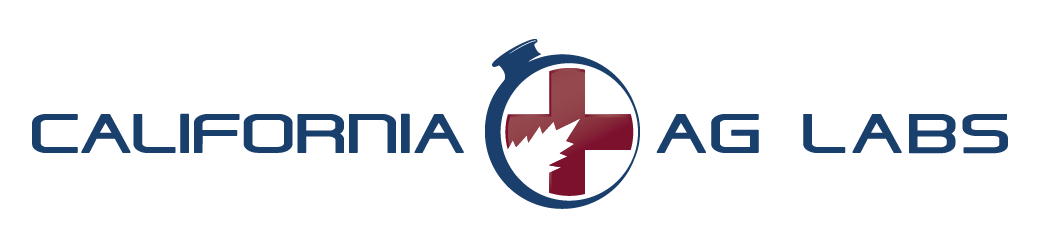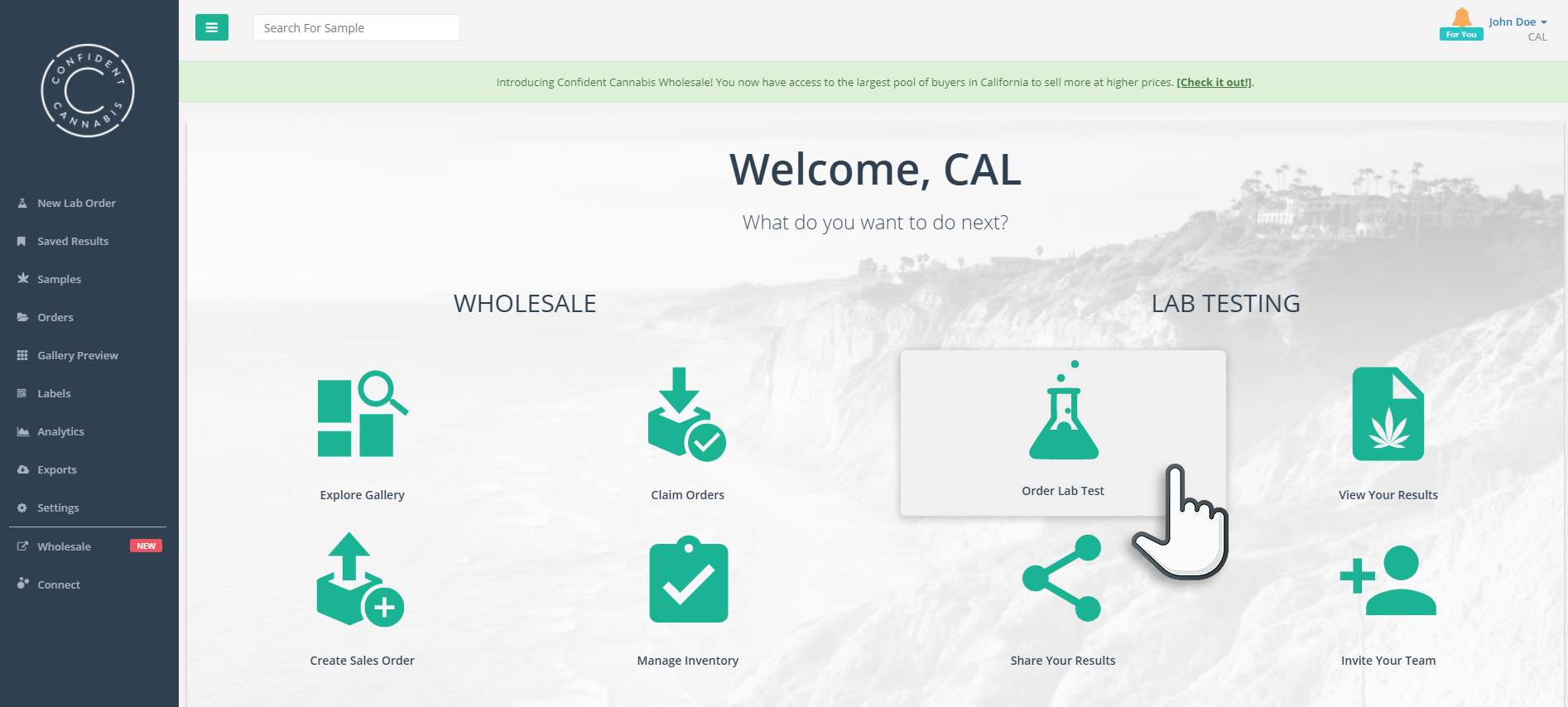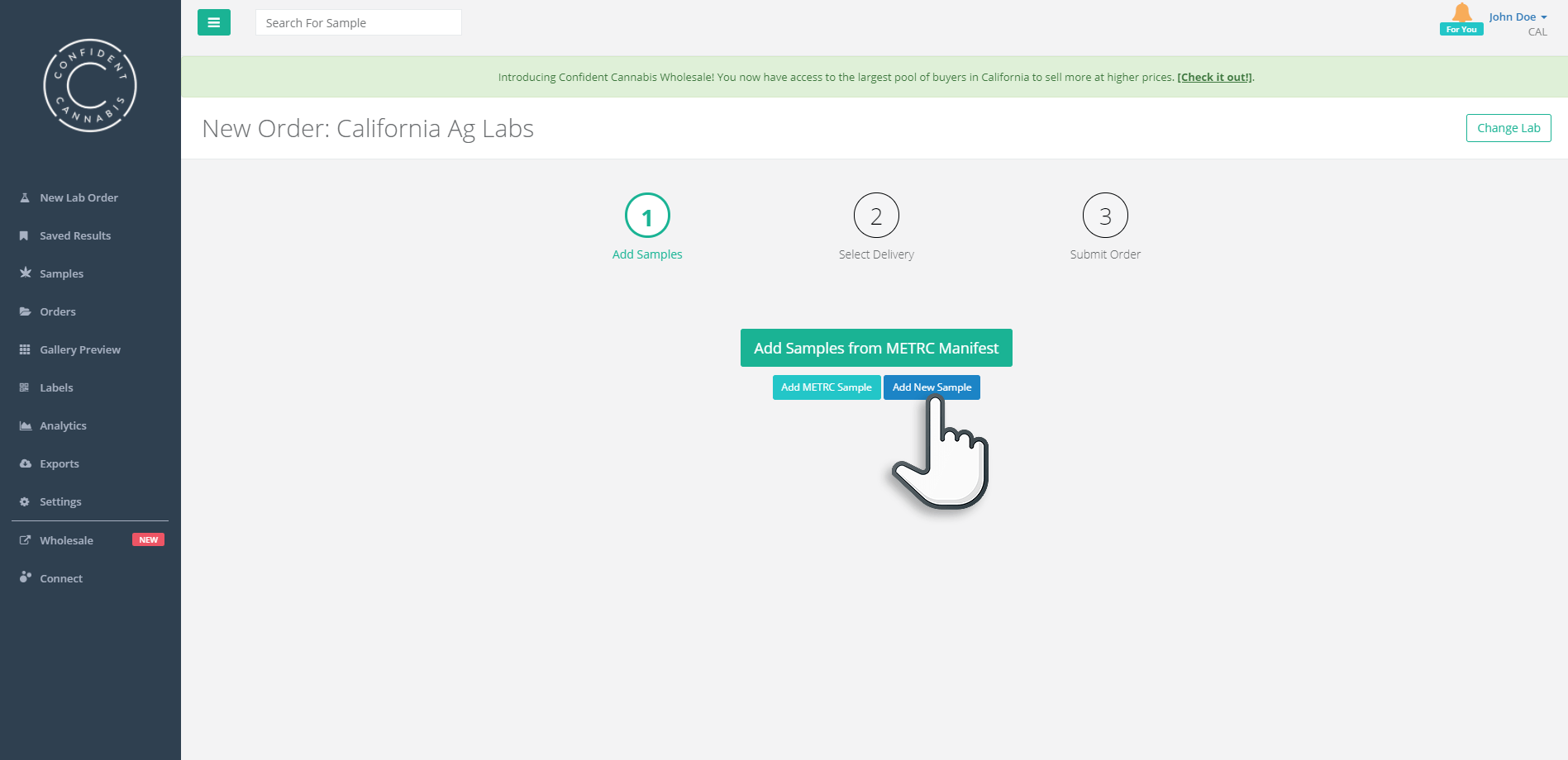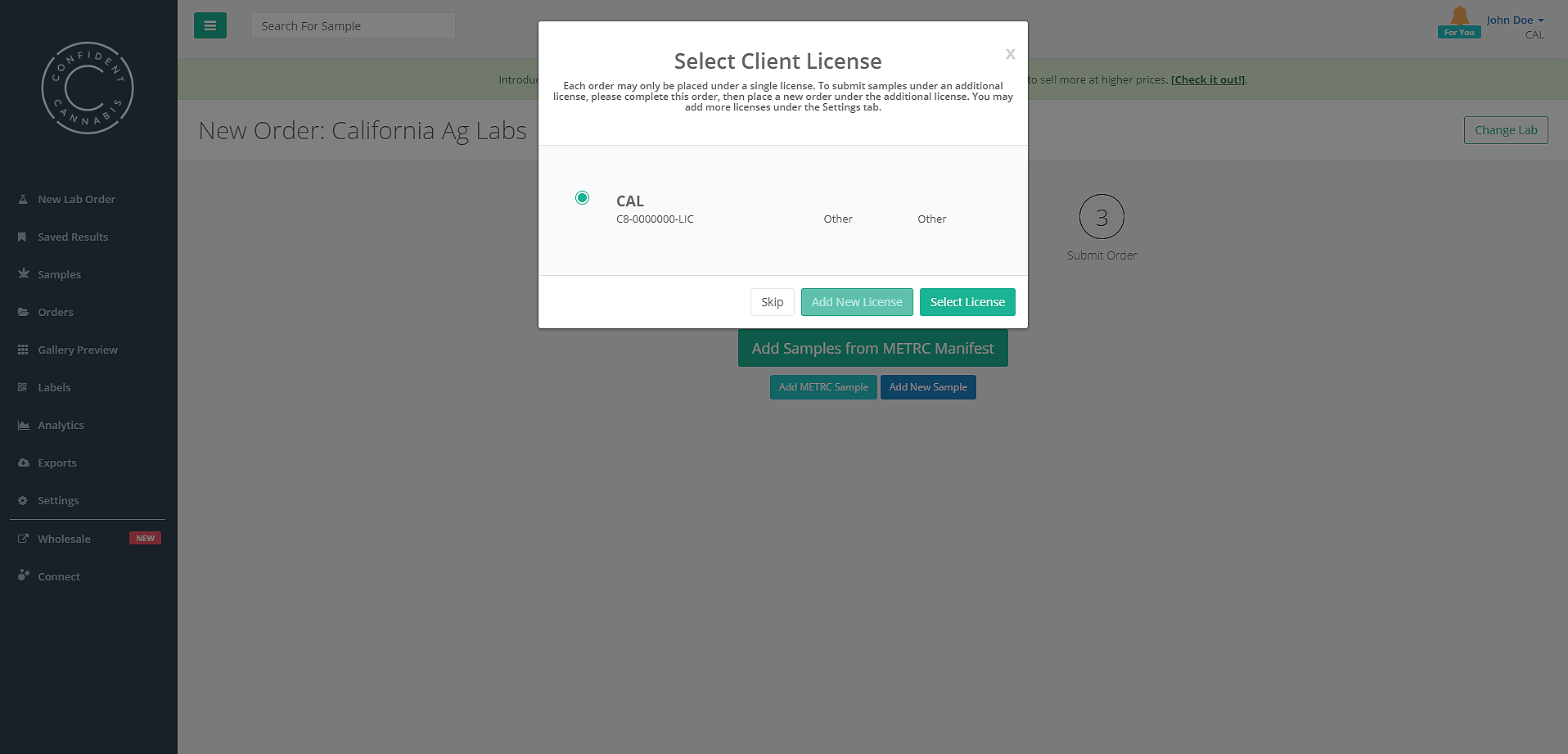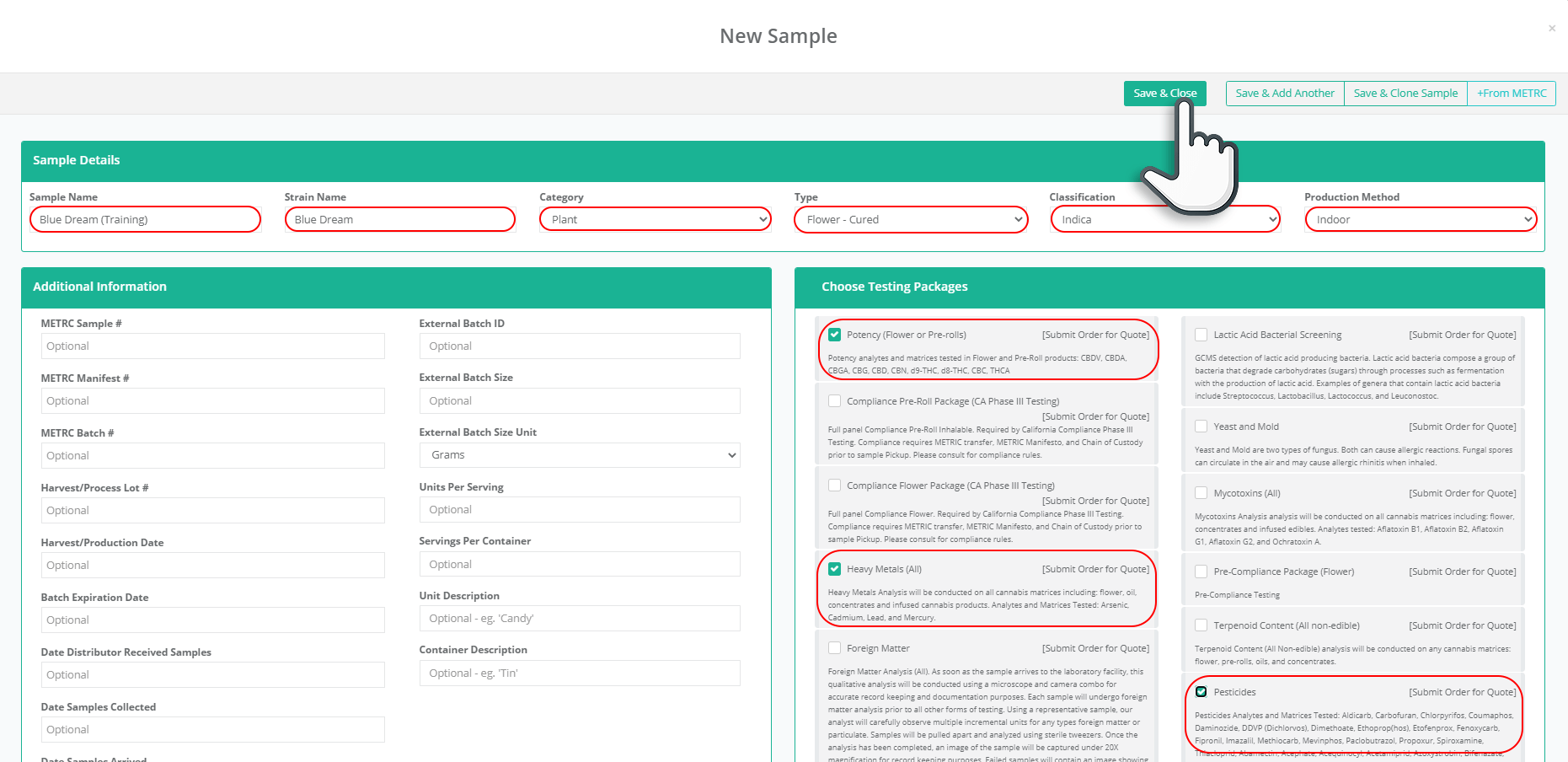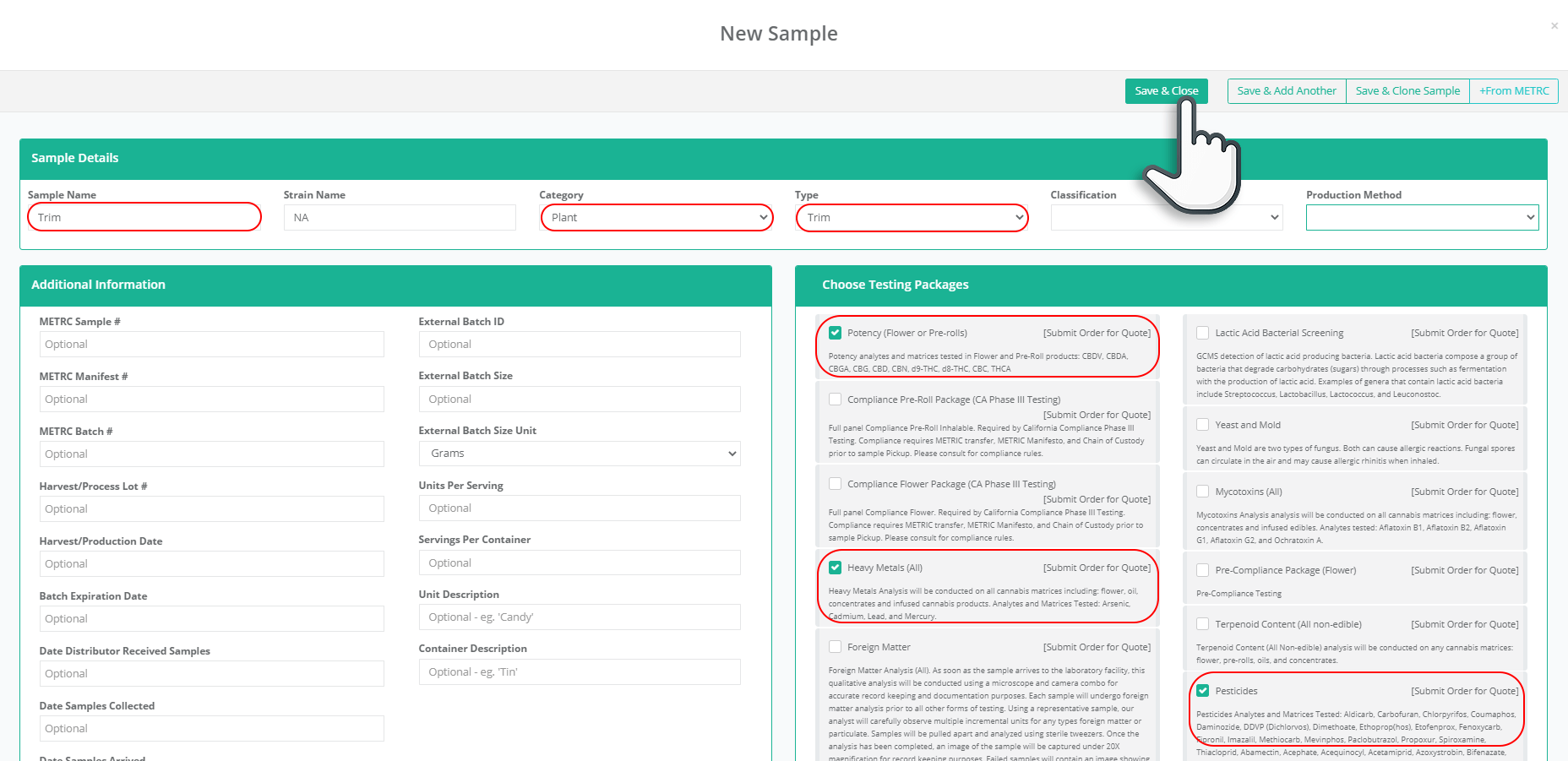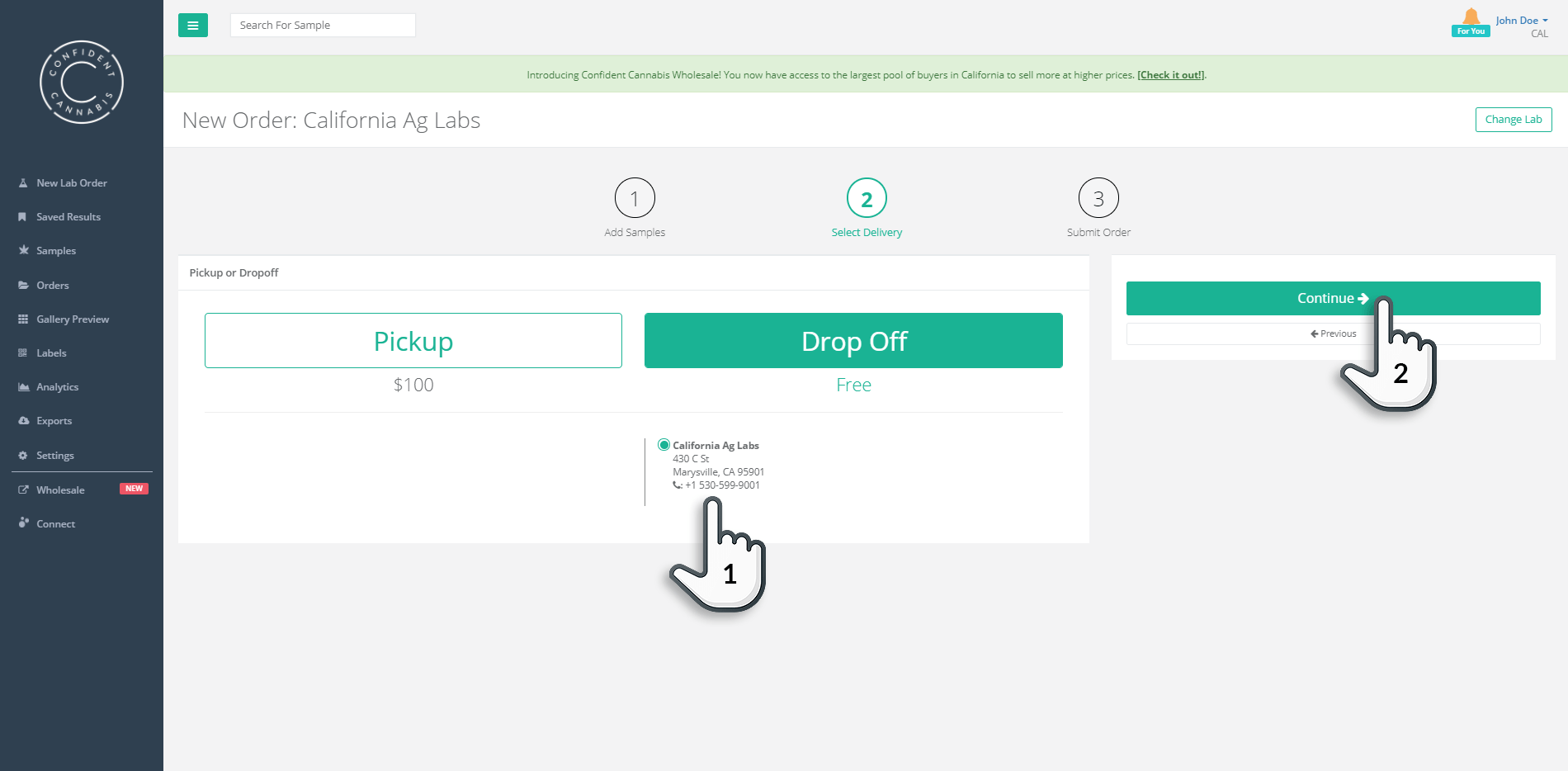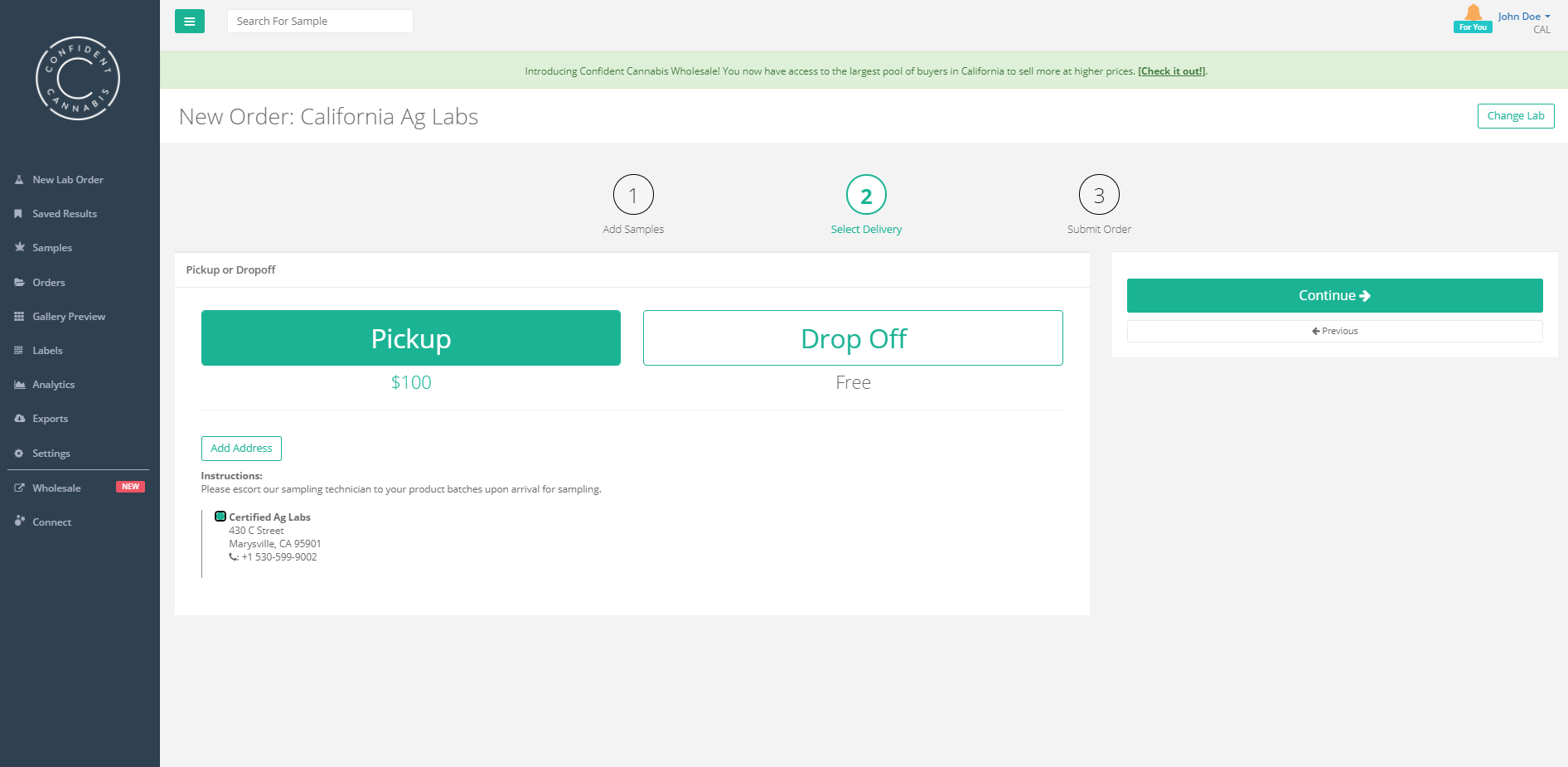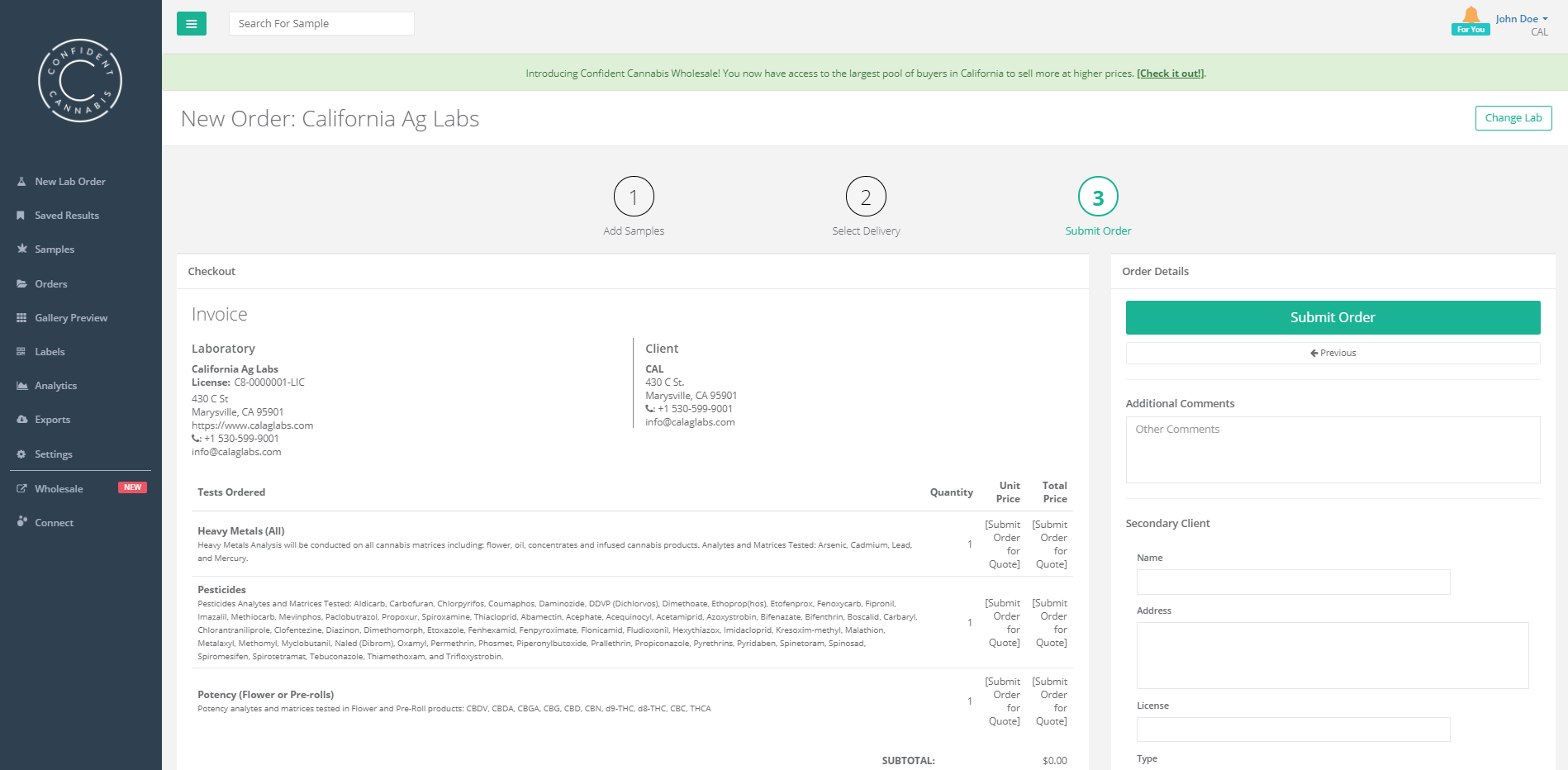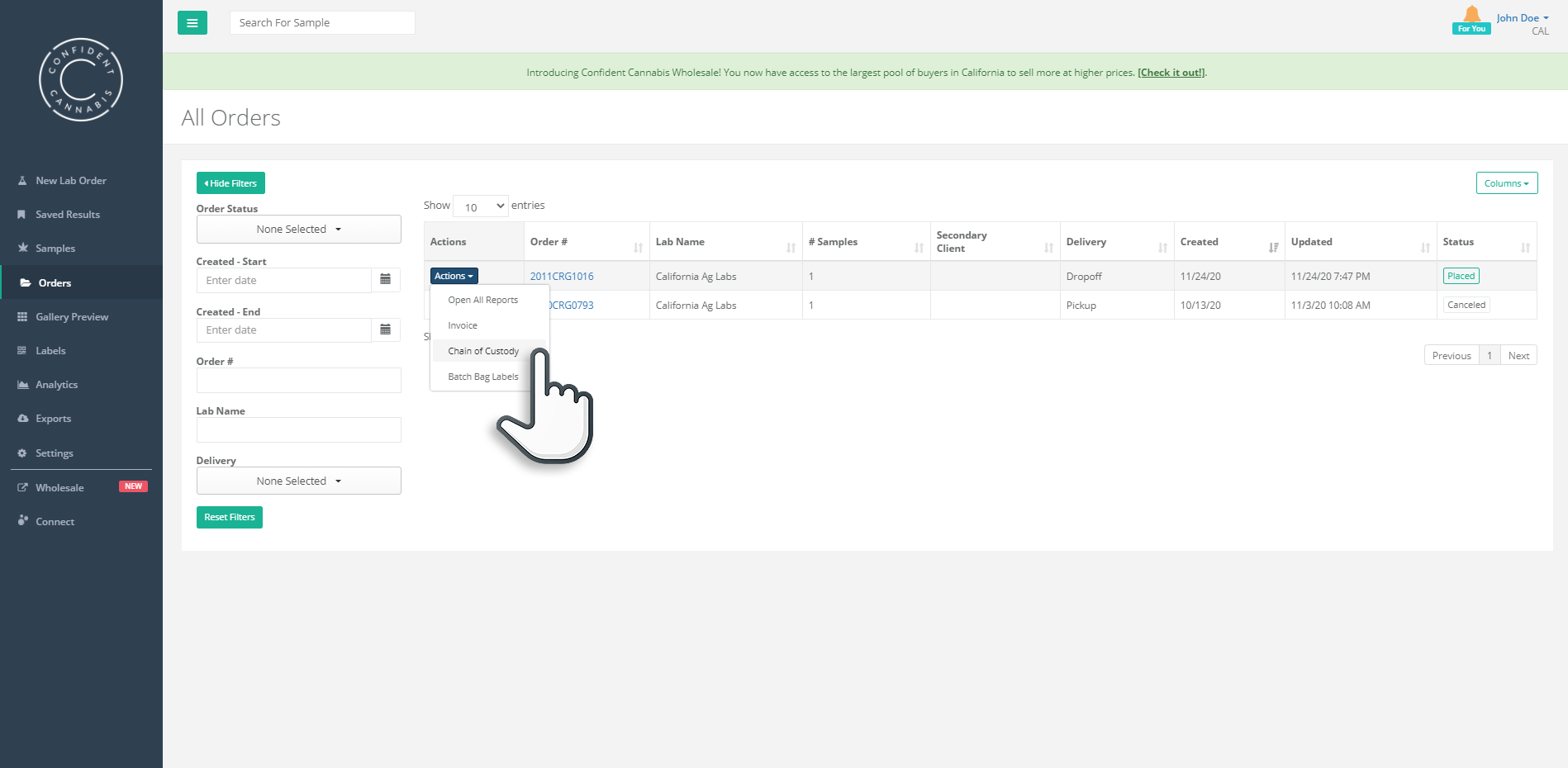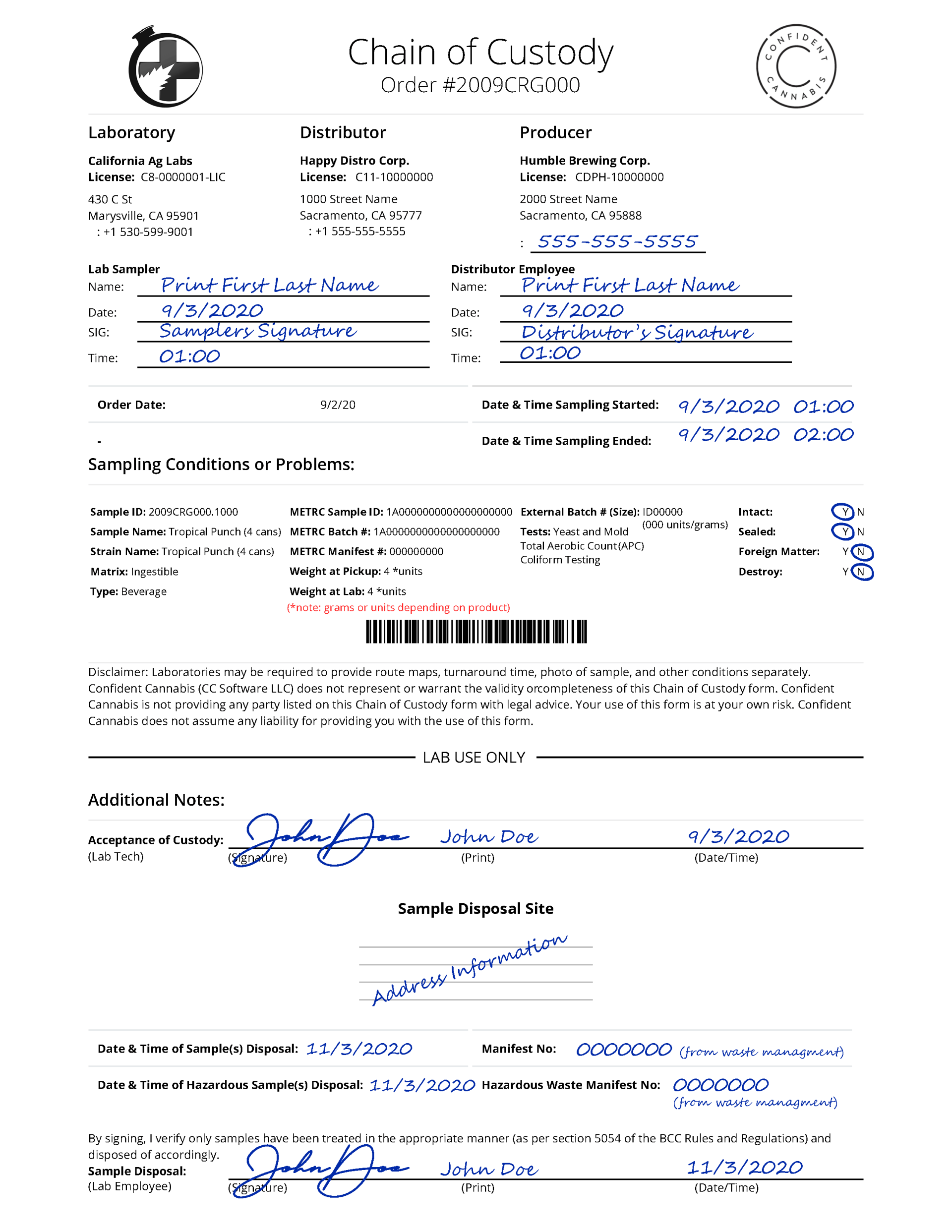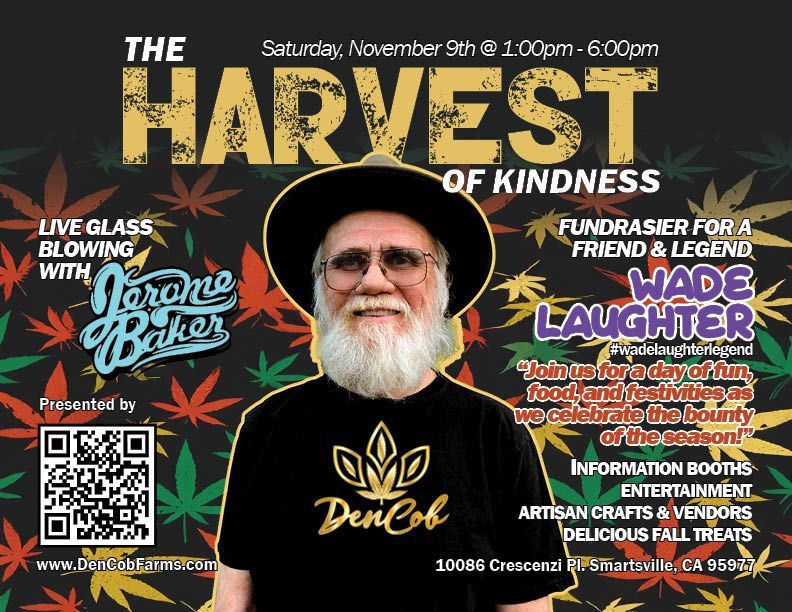How to Make New R&D Order?
CAL • December 8, 2020
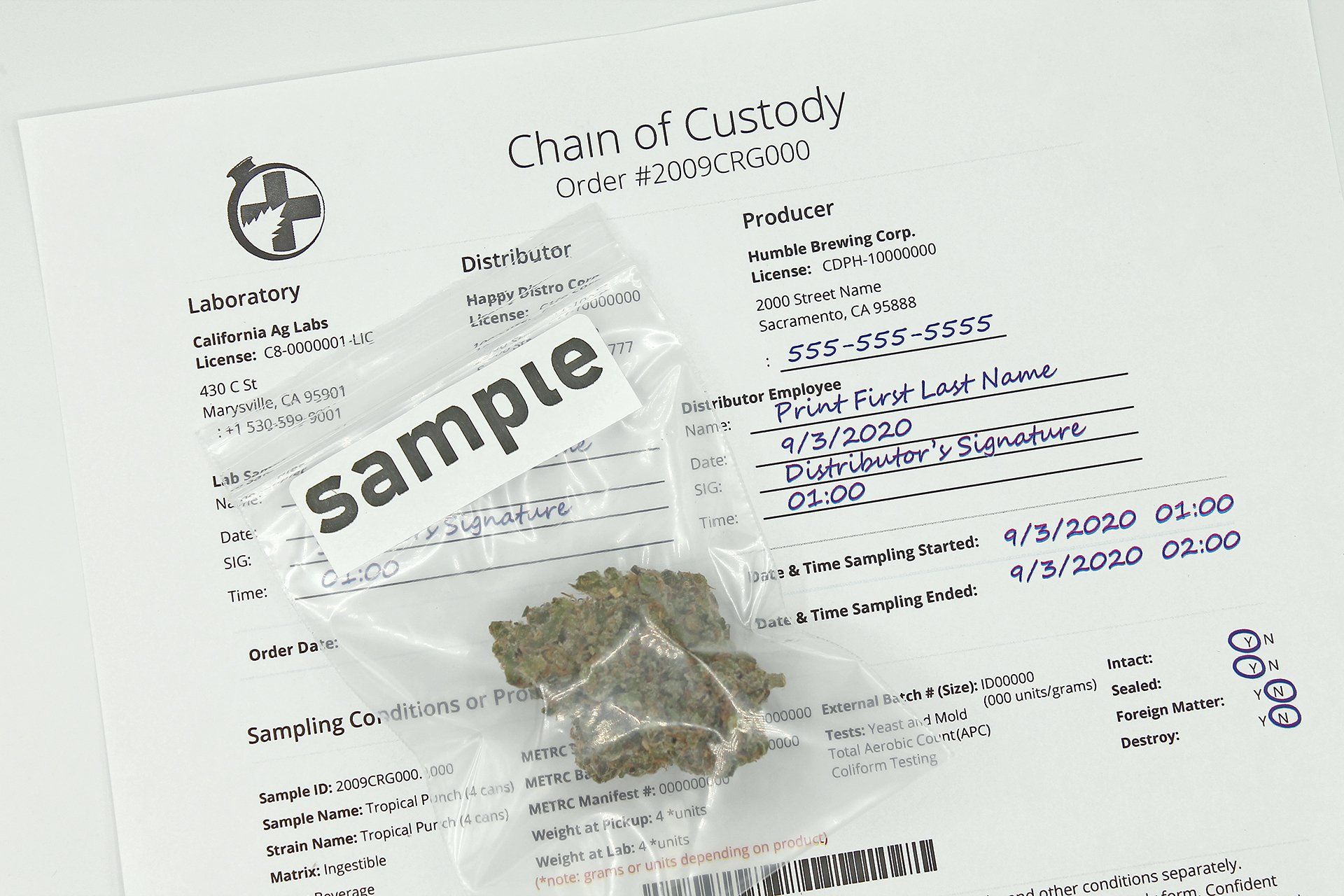
Guide to creating new order in Confident Cannabis LIMS.
Testing for Research and Development: California regulations allow for licensed laboratories to accept materials
from any licensed entity that is part of the supply chain for research and development, without a requirement to report the results.
This guide will help you to start Testing for Research and Development of cannabis products. Save time using our LIMS system to take proper steps and precautions to automate your work flow as smooth as possible.
1. Select our Lab to Place an Order.
- Login to Confident Cannabis. If it's your first time, you may see a popup to select wholesale or lab. Choose Lab for services.
- Select and click on the Order Lab Test Icon or New Lab Order to the left in the main menu.
- Locate California Ag Labs and lick on Place Order.
2. Add New Sample.
- Select and click on Add New Sample.
- Select your license if it requests for one, or select skip.
3. Entering New Sample Information.
- Sample entry form will display fields that collects necessary details about your sample.
- For RND samples you will only need to fill in the Sample Details fields, at minimum.
- Please select the categories that best reflect the sample you desire to be tested.
Example: Trim
4. Completing Details.
- When you have filled out the information and selected the test(s) you wish, you may click on Save & Close.
- If you have more of the same type of sample with the same tests you wish and just need a different sample name, select Save & Add Another.
5. Selecting Pickup Address.
- Unordered List ItemWhen you are done entering sample information, please select Save & Close and on the right hit Continue. Select an address and hit continue again.
6. Submitting Order.
- After you've verified all of your samples and their tests, you may select Submit Order. You may also enter any useful information in the Additional Comments section that can be brought to our attention (or a phone call).
7. Post Order Submission.
- Your order is now submitted! You may still edit the order for any changes if its status is set to placed, before we obtain the sample.
8. Printing Chain of Custody (COC).
- Go to the order that you wish to print out a COC.
- Select the Order Actions button and select Chain of Custody.
- Print and Sign before the samples are sent out (located under distributor employee - name, date, signature).
Example: Chain of Custody (COC)
8. Conclusion.
- Chain of Custody should accompany all samples traveling. COC is used to verify distributed samples for law enforcement and BCC.